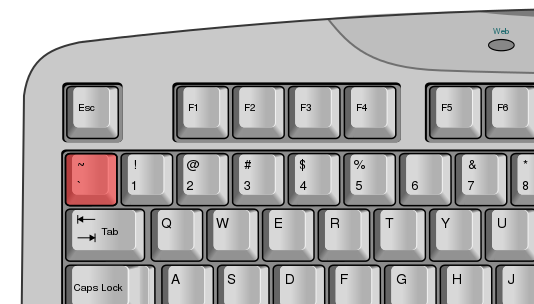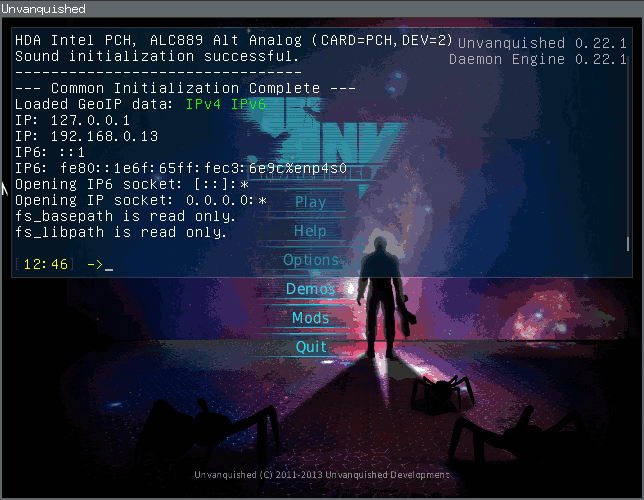Console
Like most quake-derived games, Unvanquished has a drop-down console. Many game features can only be used via the console, as a GUI does not exist for them.
Basic Usage
Start Unvanquished and open up the console using the ~ (tilde) key on your keyboard. On US layouts this is below the escape key.
The console will look like this:
You can type commands into here and the game will follow them. All commands are preceded by a backslash:
/map niveus /kick Veyrdite /ban Kharnov /bot add Bacon humans
Tab completion
If you type the first few letters of a command or a asset name, then hit TAB the game will do its best to auto-complete your word for you. This can also be used for auto-completing map names.
Examples:
/map niv<TAB>
...would become:
/map niveus
/cg_drawBu<TAB>
...would become:
/cg_drawBuildableHealth
If the game cannot work out you want because multiple matches exist, then it will list all available options for you.
Key Shortcuts
The in-game console supports many common Unix shortcuts as well as standard ones:
| Shortcut | Description |
|---|---|
| PageUp and PageDown, or Shift+ScrollWheel | Scroll up and down in the console history |
| Ctrl-A | Move the cursor to the start of the line |
| Ctrl-C or Ctrl-U | Clears the current line |
| Ctrl-D | Deletes the character in front of the cursor (equivalent to Delete) |
| Ctrl-E | Move the cursor to the end of the line |
| Ctrl-K | Clears to the end of the line |
| Ctrl-H | Deletes the character behind the cursor (equivalent to Backspace) |
| Ctrl-L | Clears the screen |
| Ctrl-N | Move forward through console history |
| Ctrl-P | Move backward through console history |
| Ctrl-T | Swaps the characters either side of the cursor, then moves the cursor one character forward |
| Ctrl-V | Pastes whatever text is on the clipboard |
| Ctrl-Home | Scrolls to the top of the console |
| Ctrl-End | Scrolls to the bottom of the console |
| Shift-Insert | Pastes whatever text is in the X selection buffer |
Variable Expansion
Any console variable can be used as an argument to a command by wrapping said variable between two dollar signs ($).
For example, if you were currently spectating and were to type the following at the console:
-> say I'm on the $p_teamname$ team!
everyone on the server would see you say "I'm on the spectator team!".