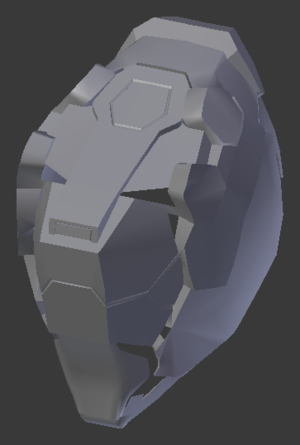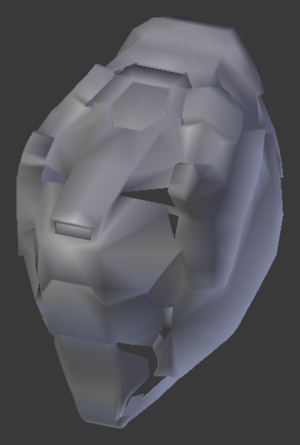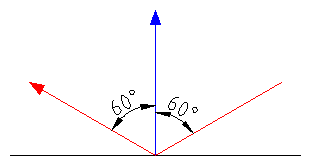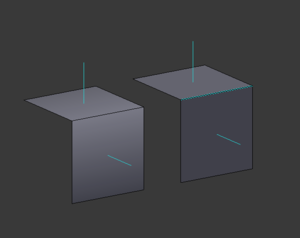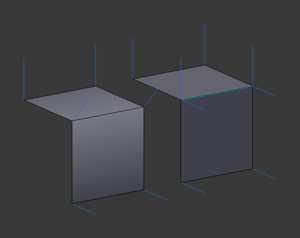Tutorials/Lighting and shadowing
In modeling, you may have noticed how shading can appear not quite as you would expect. A common mistake is to assume that changing the shading of a face from smooth to flat or vice-versa will affect the finished model in-game: this is false. To understand why this is so and why models are shaded the way they are in-game, you must first understand vertex and face normals and their role in lighting calculations. Once this is understood, the problem can be mitigated most easily with the EdgeSplit modifier. An example of how this may be useful is shown below:
| EdgeSplit on | EdgeSplit off |
As you can see, the EdgeSplit modifier makes quite a difference, but before its use is explained, we must first explain the role of normals in lighting. The normal of a polygon is the vector that is used to determine how light should be reflected off a surface. A proper normal vector is perpendicular to the surface. However, most graphics APIs allow for arbitrary normal vectors; they may point in any direction. For realistic lighting, the vector used for this purpose is perpendicular to the polygon (obtained by the cross product of any two vectors coplanar with the polygon, which for convenience are usually the sides) because that is how lighting works in the real world.
The above image shows the side view of a polygon (black) with a light ray (red) reflecting off of it. The angle the light ray travels in as it reflects off of the polygon is the same relative to the normal (blue) as it was before it reflected.
It was said before that normals are typically calculated as being perpendicular to a polygon. However, in practice, graphics APIs use Gouraud shading, which concerns itself not with one normal vector for an entire polygon but rather a normal at each vertex of that polygon. The normal used at any point on the face is actually the interpolation of the vertex normals. This would be useless if vertex normals were always perpendicular to the polygon as the interpolation would always then also be perpendicular. Instead, the normal vectors at each vertex are not necessarily perpendicular to the polygon. Rather, when using smooth shading in Blender, the vertex normals are calculated as the average of the normals of every face that shares that vertex. A simple example is shown below:
| Face normals | Vertex normals |
Note that in both of these images, the polygons on the right have EdgeSplit applied to an edge, shown in a light blue color.
This is where EdgeSplit comes in. Marking an edge sharp causes EdgeSplit to effectively ignore the face normals of the polygons on the other side of a sharp edge when calculating the vertex normals at that edge, so instead of one vertex normal that is the average of every face normal at that vertex, multiple normals are used depending on the face.