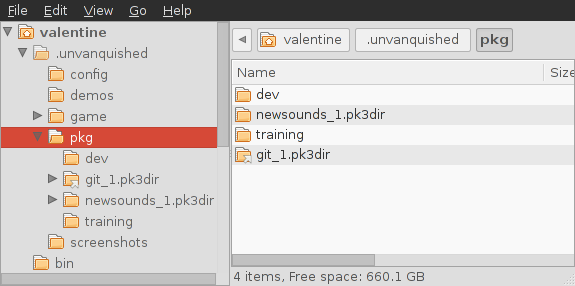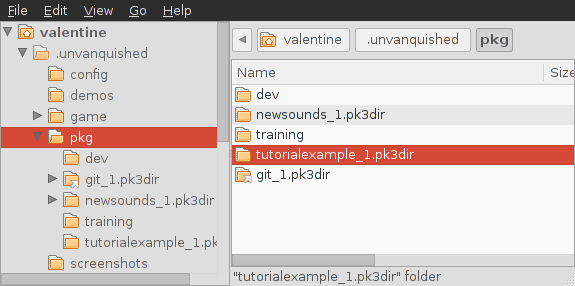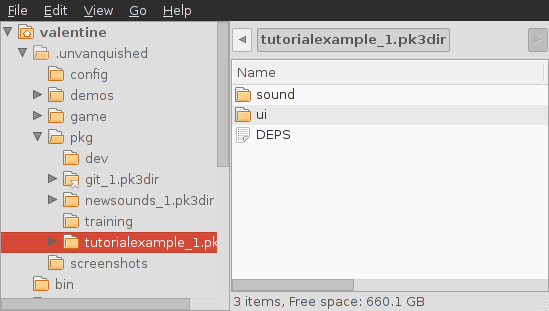Filesystem
Unvanquished stores its resources (maps, sounds, textures, models etc) in packages. To be able to use your own resources in the game you must put them in a package.
Note: The Unvanquished filesystem rules differ from Tremulous and Quake.
Contents
Overview
A package is simply a zip-file or a folder containing resources. When a package is loaded its contents are extracted into a virtual filesystem (analogous to a hidden folder). If two packages have the same file, the file that was first extracted always wins out -- files cannot be overwritten once they are in the filesystem (this differs greatly to the traditional quake behavior).
The game only loads packages as it needs them:
- Main unvanquished package (containing base game resources) is always loaded first.
- Map packages as they are necessary
- Any packages that the above say they depend on (eg texture-packs)
Other packages can be forced to load using fs_extrapaks (detailed below).
Every package has a version number. When a package is loaded the latest version is used. For example:
tex-awesometextures_2016-04-25.dpkdir
In this case an enterprising author made their package version an ISO date (YYYY-MM-DD) to ensure that the latest version always has the 'largest' version number. There are recommended versioning guidelines that go into more detail. To load multiple version of the same package, the one with the 'largest' version number must list the ones with 'smaller' version number as dependencies in DEPS file.
There are two ways packages can be stored: as dpks or dpkdirs. Packages ending in .dpkdir are plain folders whilst .dpk's are zip-compressed files. Generally it's easier to work with a dpkdir folder and then make a compressed copy only when needed to send over the web.
Locations
Packages can be stored in the 'pkg' folder found in two places: the game installation path ("libpath") or the user's own personal path ("homepath").
If you installed the game using Flatpak or Universal zip or other means, see Game locations for specific paths.
When using the Unvanquished launcher, the default system paths are:
| Platform | Default binary directory (libpath) |
|---|---|
| Linux #xdg | ${HOME}/.local/share/unvanquished/base
|
| Windows | %ProgramFiles%\Unvanquished
|
| macOS | ${HOME}/Games/Unvanquished/Unvanquished.app/Contents/MacOS
|
- #xdg: More precisely:
${XDG_DATA_HOME:-${HOME}/.local/share}/unvanquished/base(it's an XDG data home directory).
The default user directory is:
| Platform | Default user directory (homepath) |
|---|---|
| Linux #xdg | ${HOME}/.local/share/unvanquished
|
| Windows | %USERPROFILE%\Documents\My Games\Unvanquished
|
| macOS | ${HOME}/Library/Application Support/Unvanquished
|
- #xdg: More precisely:
${XDG_DATA_HOME:-${HOME}/.local/share}/unvanquished(it's an XDG data home directory).
Pak search paths
The directories in which Daemon searches for packages, known as pakpaths, are:
-
<homepath>/pkg -
<libpath>/pkg - Any additional locations added by the
-pakpathcommand line switch
Filesystem priority
Once a file is in the filesystem, nothing can change it or replace it. If two packages have the same file then the first one to be loaded becomes dominant. The moment a package is loaded, if it contains a DEPS file, its dependencies are loaded recursively in the order of the DEPS file.
The names of packages to load come from:
- fs_extrapaks if set: each pak in the space-separated values is loaded starting from the left.
- main package configured by
fs_basepak(default: "unvanquished") - map, as needed.
Dependencies are loaded immediately after their parent package, in the order specified in the DEPS file. Recursive dependencies are loaded in depth-first order.
Whole-game modifications can still use the main unvanquished package by listing it as one of their dependencies. Otherwise fs_extrapaks can just be used.
Packaging Details
See DPK for more details.
Naming
Map package names must start with map- prefix or the engine will not list and not load them. The package name after the map- prefix must be the bsp base name, for example map-station15_1.0.dpk contains the maps/station15.bsp file. As best practice, it's recommended texture package names start with the tex- prefix. It's recommended packages shipping mixed resources (map models, sounds, gfx…) are named using a res- prefix. More similar prefixes would be defined in the future if needed.
Packages have three parts to their filename:
- the package basename (eg map-nano)
- the version (eg 2)
- the extension (eg .dpk)
In this case our filename would be map-nano_2.dpk
Rules:
- Underscores must be used to separate the name from the version, but may not be used anywhere else
- Authors intending to release their work should follow the Packaging Version Guidelines
Sometimes a fourth section (a checksum) is included when auto-downloading maps. This should never be added manually.
Types
- .dpkdir is for folders
- .dpk is for zip-compressed packages
To convert from a dpkdir to a dpk:
- Compress the contents of a dpkdir (not the folder itself) into a zip-file
- Rename this zip file so that it ends with .dpk
Filesystem layout
Every package is 'extracted' into the same root folder in the filesystem.
It is recommended you follow the traditional folder-structure for your packages. When there is a chance files from another package may have similiar names, you should make a subfolder with your packages name to avoid a clash. Examples of this are below.
Recommended folder structure
| Folder | Description and notes | Example |
|---|---|---|
| /about | Info and licensing about your package. | /about/map-parpax.txt |
| /textures | .crn texture files | /textures/parpax_evillair/ |
| /sound | .opus sound files | /sound/parpax |
| /scripts | .shader, .particle files |
/scripts/parpax_custom.shader /scripts/parpax.particle |
| /minimaps | .crn picture, .minimap description file |
/minimaps/parpax_upper.crn /minimaps/parpax_lower.crn /minimaps/parpax.minimap |
| /map | .map, .bsp, .navMesh (for bots) | /map/parpax.bsp |
| /meta | "Loading screen" picture of a map level (.jpg so it can be use by third party tools), .arena metadata file containing the real name |
/meta/parpax/parpax.jpg /meta/parpax/parpax.arena |
| /gfx | Colorgrade (lossless) | /gfx/parpax/colorgrading.png |
| /DEPS (file) | Depedencies file. See next section. | /DEPS |
Example of meta in loading screen:
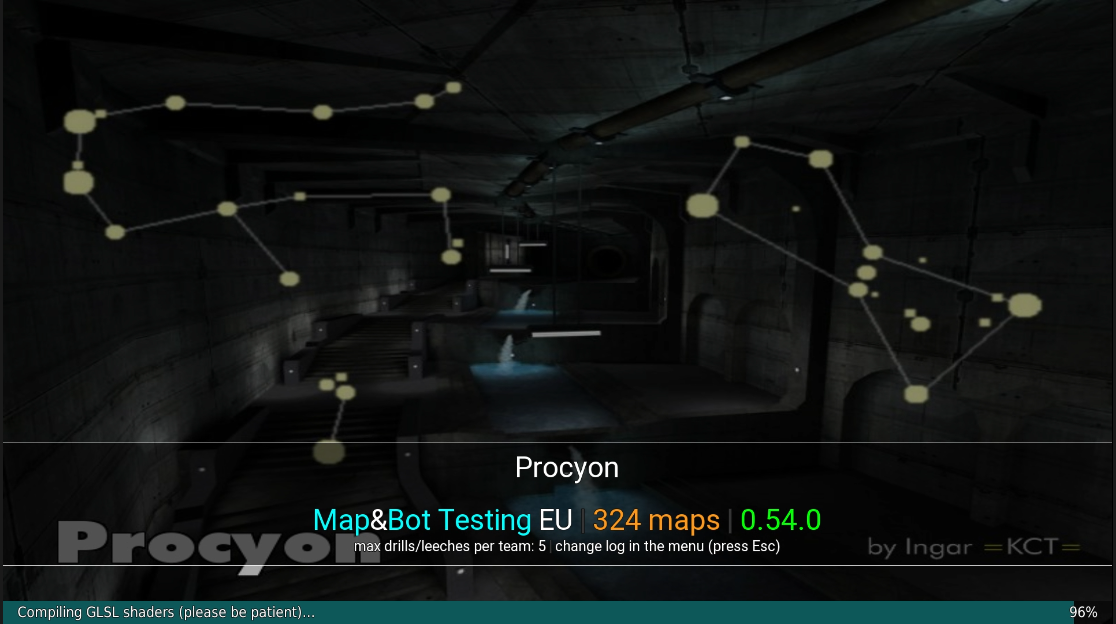
DEPS file
A DEPS file in the root of a package tells the game what dependencies are required for this package. Dependant packages are loaded after the current package, so if any files clash then the dependencies 'lose out'.
Example contents of a DEPS file (from map-parpax_2.5.1.dpk):
res-ambient tex-common tex-ex tex-exm tex-pk01 tex-pk02 tex-space tex-trak5
Guides
Creating your own package
Find your user's package directory
Create a dpkdir folder
Place inside the files you want to use. Make sure you follow the filesystem organisation guidelines, or kangz will eat you.
If your package is a map, you can /devmap mapname in the console to load it. Otherwise you may want to force it to be loaded with fs_extrapaks.
$ unvanquished -set fs_extrapaks tutorialexample